With our toolbox, you can create apps for truck drivers, check-in at the gate, loading or shipping with just a few mouse clicks and without any programming knowledge. Finished apps can be used directly in the system and are immediately integrated into the processes mapped with myleo / dsc. Thus, the myleo / dsc makes a decisive contribution to the simplest digitalization of logistics processes. After all, procedures such as the manual documentation of process steps (e. g. load securing) are time-consuming, often paper-based and prone to errors.
Today, digitalizing logistics processes is an integral part of the portfolio of consulting companies and IT solution providers. Increasingly, however, the desire for smaller, quick-to-implement measures to increase efficiency and minimize manual process efforts is also emerging in connection with digitalization projects. Through digitalization in the form of customized apps, companies can achieve greater transparency of relevant information, noticeably increase their process reliability and performance, and thus reduce costs. The process information generated in the process, such as images, signatures, etc., ends up directly in the system and is stored and available directly in the document as part of the platform.
Smart apps for paperless logistics
Progressive Web Apps (PWA) running in the web browser can be used to flexibly configure, digitalize and easily integrate many manual logistics processes such as terminal check-in, checklists for site security, and many more. In myleo / dsc, this is now easily possible with a no-code editor. No or low code refers to a technology that allows you to create your own software applications without any programming knowledge. This allows companies to map any requirements within a very short time, integrate them into the cloud solution and offer them on mobile devices such as smartphones, tablets, laptops or even dedicated terminals.
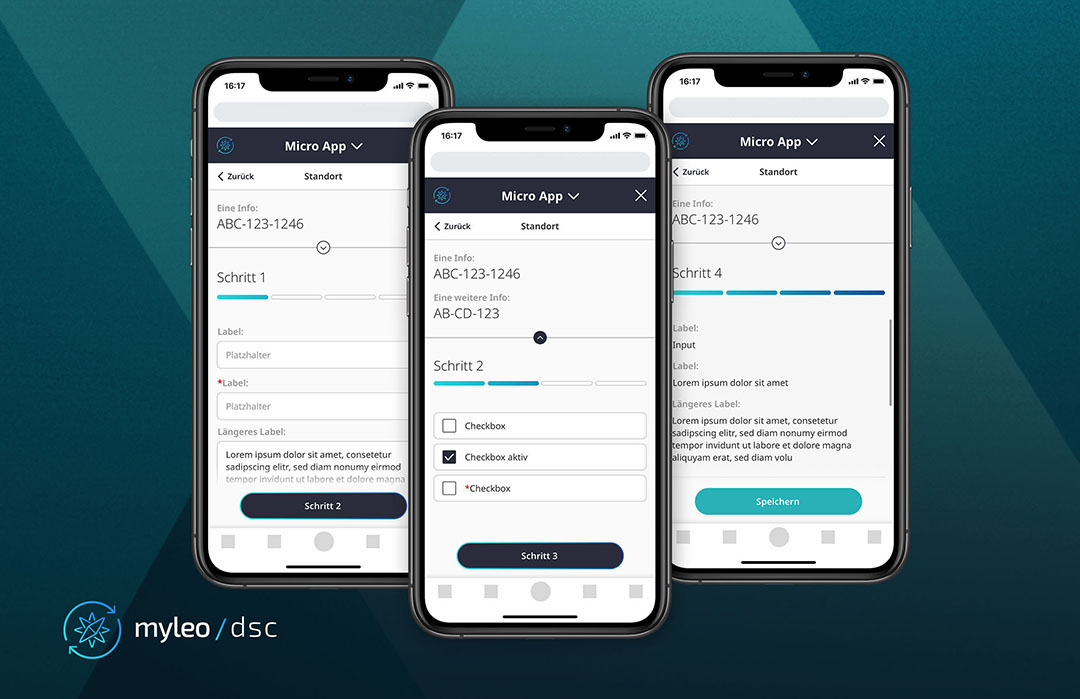
Wide range of uses for specially configured micro apps
Yard management offers a wide range of potential for digitalization. Here, we already cover a wide variety of areas with the no-code editor, from truck check-in to goods issue.
For example, any terminal check-in processes can be flexibly configured and integrated as a micro app that maps specific elements of the process chain, like building blocks in larger apps. A simple check-in could look like this: "Enter transport reference, enter truck license plate, enter driver name - check-in completed." More complex processes, such as chemical loading, can also be easily mapped. Here, companies can query a transport reference, driver information such as a mobile number, license plate number and tank capacity of the truck via app. The display of the net weight can also be integrated by connecting a truck scale for empty weighing at check-in. A next step in the app could be a safety briefing using a checklist: ADR check performed, protective equipment complete, plant safety instruction understood, etc. After signing, a completion screen would then appear showing the next location.
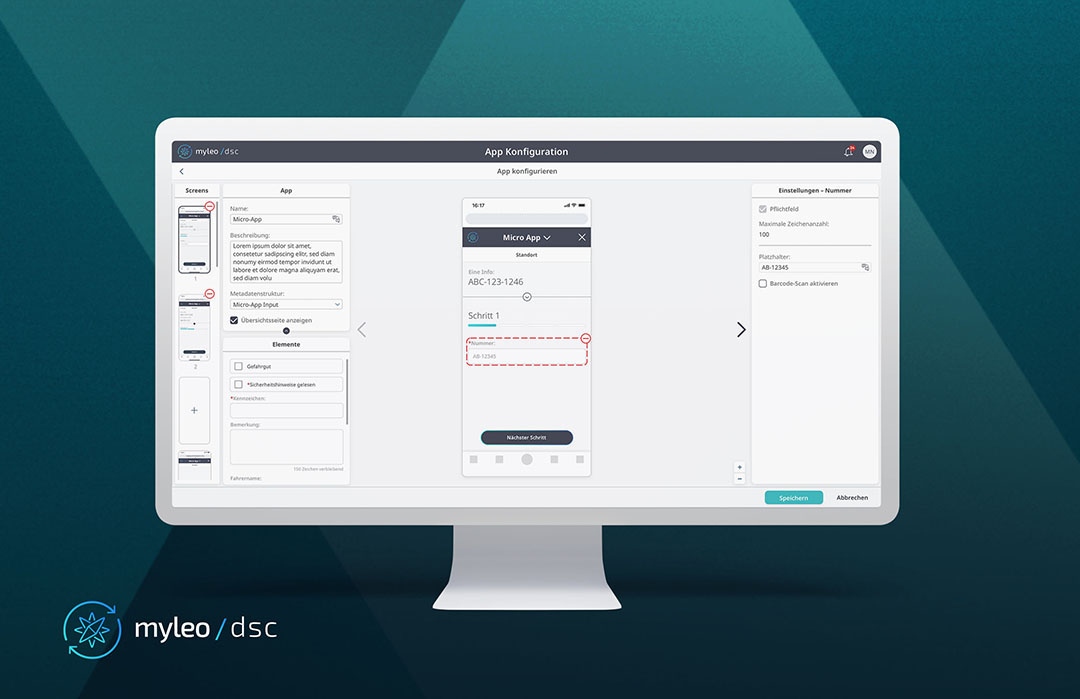
Another example is the app for "digital goods issue". A transport document is generated in SAP ERP and transferred to myleo / dsc via interface. The driver has access to it via the app and can select the transport document based on a reference number. Once the loading process is complete, the user confirms the completion, documents the load securing in the app and signs it digitally. The transport document, including signature and pictures, is then transferred to SAP ERP and stored. The advantage: neither paper nor scanning processes are necessary and there is only one "single source of truth".
Develop practical apps yourself in myleo / dsc in just a few minutes
When creating an app in the myleo / dsc editor, customers can add an individual number of required screens to their app. On each of these individual screens it is possible to define displayed texts, to place input fields via drag & drop and in this way to record relevant information. A wide selection of fields is available, for example for validating telephone numbers, checkboxes, dropdown menus or a scan functionality.
Finally, a freely configurable completion screen displays relevant information for users, such as driving instructions. After creation, the app preview including device selection (e.g. smartphone/tablet) and screen orientation (portrait or landscape) shows whether everything works as desired. In addition, the created apps can be translated into numerous languages.

